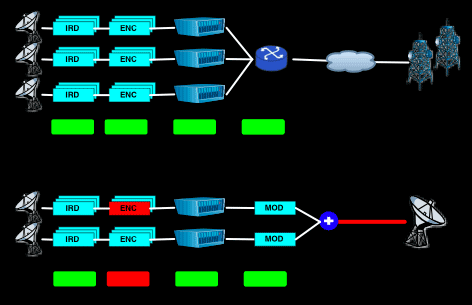Product Overview
Features
Multi-screen “drill down” for information isolation and problem identification
A single screen provides an overall view of the monitored network. Operators can drill down on indicated errors to focus on the issue at hand - reduncing MTTR.
Management dashboard for quick status overview: customizable visualization
Customize to prioritize information or customize different views for different teams - a monitoring view for operators, a simple dashboard for management, and full diagnostics and troubleshooting for engineers. |

|
|
|
Consolidator provides central monitoring and control capability, enabling feedback display, remote control and configuration of probes.
|
|
|
|
Standards Based Interface
Remote DVStation systems communicate with Consolidator via standard
TCP/IP and SNMP protocols. The Linux-based architecture of the DVStation is specially designed to allow maximum flexibility to integrate into any network environment. Simply connect the ethernet
cable, assign a name to the machine, and select either automatic or manual
IP address assignment.
Management Information Base
Within every DVStation is a detailed and comprehensive management
information base - MIB - which contains all of the real time performance
and quality information collected by the DVStation.
For each measurement parameter, you can configure to send an alarm
or SNMP TRAP to the Consolidator application to alert you of system
abnormalities. The configuration is flexible — meaning you can specify faults that warrant immediate action and that can be ignored.
Active Hot Links for Deeper Analysis
Clicking on any site name within the Consolidator main window immediately
connects you to the remote interface of the DVStation at that site. Thereafter you have the full power of the DVStation at
your fingertips to identify and isolate the root cause of alarms.
Connection between sites can be made via LAN, WAN, corporate internet,
or even the public internet. Futhermore, the DVStation provides two
mechanisms for remote access: a java-based application for access
through a web browser, and terminal software using the X-Window
system, providing maximum cross-platform flexibility.
Independent, multi-tasking and multi-user access allows onsite personnel
to simultaneously view network performance with engineering and/or
headquarters during critical network outages.
Additionally, use the remote interface to access and retrieve detailed
log files collected by each DVStation. Individual
logs are maintained for Measurement, Bandwidth, Error and RF Performance. |